The easiest way to install Acer Aspire 4920 with Winodws XP is to setting the SATA Mode to IDE Mode rather then AHCI Mode. Here is how to set the bios.
1. To enter the BIOS, press F2 as stated in the Acer welcome screen.
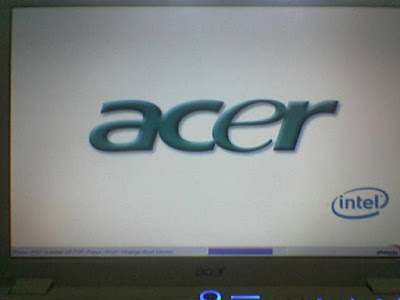.jpg)
2. Use your Arrow Key to move the screen to Main section. At the bottom, the is a option to set the SATA Mode. Press
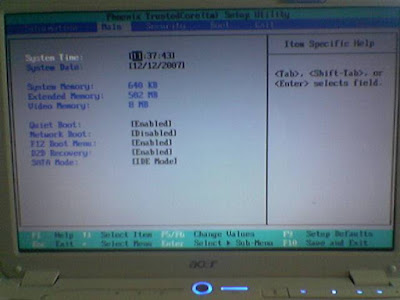.jpg)
3. Save you setting by pressing F10. Exit the BIOS, system will reboot.
Now, you're ready to install Windows XP without any SATA driver.
Hope this info will help.



0 Comment:
Post a Comment