Before implement on website/Blog, Every one want to confirm that its work.
To check its working or not, for this you must have an account with email provider.
eg
You want to import the Gmail contacts,
Email: youemail@gmail.com
Password: your gmail password
Email Provider: select Gmail
Code: 576D02 (It will always new, It is know as captcha)
Click on "Import Contacts"
After submitting the form you will get data as below
You may face a problem while fetching data from gmail, if you have activate the second step verification in Gmail. to know more Click Here.
If you have activated then you have to submit the form with another password that is known as Application specific password (you have got when you have activated 2nd step vertification).
don't Remember, then Cick Here to know the gmail password.
To check its working or not, for this you must have an account with email provider.
eg
You want to import the Gmail contacts,
Email: youemail@gmail.com
Password: your gmail password
Email Provider: select Gmail
Code: 576D02 (It will always new, It is know as captcha)
Click on "Import Contacts"
After submitting the form you will get data as below
You may face a problem while fetching data from gmail, if you have activate the second step verification in Gmail. to know more Click Here.
If you have activated then you have to submit the form with another password that is known as Application specific password (you have got when you have activated 2nd step vertification).
don't Remember, then Cick Here to know the gmail password.
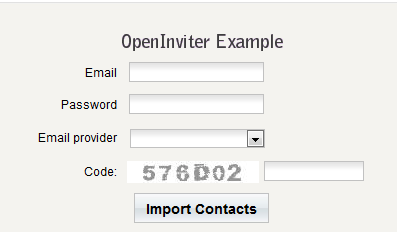
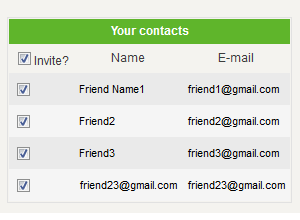


0 Comment:
Post a Comment